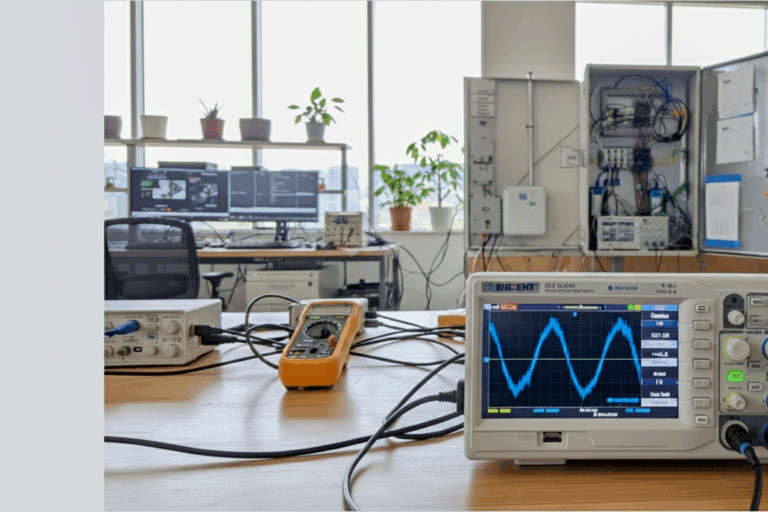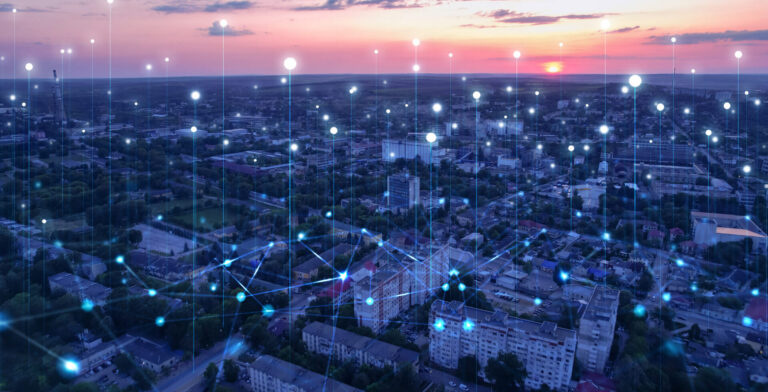April 6, 2014
If you have noticed that your research equipment is not transmitting data or you received notice from a Pecan Street staff member about your system being “off-line,” you may need to manually reboot your system.
This is a simple process and may prevent the need for an in-person service call.
The process is similar to resetting your Internet router or cable TV box. Please follow the procedure below, in this order. If each step doesn’t work, proceed to the next one.
Para instrucciones en español, desplácese hacia abajo

Step One: Check your HomePlug
This is the device that is plugged into a power outlet in your home. First, make sure that your HomePlug is plugged directly into a wall outlet or extension cable. The HomePlug will not work in a surge protector with an on-off switch.
Second, make sure that the Ethernet cable connecting your HomePlug and your Internet router is plugged in securely on both ends.
Step Two: Power Cycle your HomePlug
If the HomePlug is properly connected, it may need to be cycled off and then on. Unplug the HomePlug from the wall outlet, wait 20 seconds and then plug it back in.
Step Three: Power Cycle your Internet/WiFi Router
This is the router that is connected to your HomePlug with an Ethernet cable. Unplug the power to the router, wait 30 seconds, and plug it in again. Wait a minute or two as it reboots.
Step Four: Re-Check Lights on HomePlug
The above steps will usually reset the equipment. Recheck the lights on the HomePlug. If you have a gray HomePlug (the one pictured on the left above), the Link light should be green. If you have a white HomePlug (the one pictured on the right above), the LK light should be red. If this is the case, skip to Step Six. If the colors are not correct, resetting the eGauge device in your circuit box (circuit panel or breaker box) may be required. Continue on to Step Five.
Step Five: Resetting the eGauge Circuit in the Circuit Panel
Resetting the eGauge circuit is only necessary if Step Four does not work. If that is the case, open your circuit panel. In many homes, this is in the garage or on the outside of the house. This is the panel that you open when you need to turn off a certain portion of your home’s electricity (for example, when you change a light switch). When your eGauge system was installed, Pecan Street’s electrician plugged the eGauge box into its own circuit. Look for the circuit labeled “eGauge.” Slide it off, wait 20 seconds, and then back on. Close your circuit panel.
Step Six: Email Us
This is perhaps the most important step because it lets us know that you’ve tried the above steps. If these steps don’t work, we will know on our end and we will then know to contact you to have a staff member investigate the problem further. So, when you finish these steps, please email participate@pecanstreet.agirlcreativeproduction.site and tell us that you’ve “Followed the eGauge Reset Steps.” Don’t forget to include your name and address in the email.
Thanks for your participation with Pecan Street!
Ayuda de Pecan Street: Reinicializar su equipaje de monitorización
Si Ud. ha notado que su equipo de investigación no está transmitiendo el data o ¬si recibió una notica del personal de Pecan Street sobre el estado desconectado de su sistema, es posible que necesite reinicializar su sistema.
Este proceso es sencillo y puede evitar la necesidad de una llamada personal de servicio.
Este proceso es similar al proceso de reinicializar el router de la internet o la caja de cable del televisor. Por favor, siga el procedimiento abajo en orden. Si cada paso no sale exitoso, siga al siguiente.
Paso Uno: Averiguar su HomePlug
Esto es un aparato que está enchufado en una toma de corriente en su hogar. Primero, averigüe que su HomePlug todavía está enchufado en una toma de corriente o en un cable de extensión. El HomePlug no funcionará en un protector de sobretensión con un interruptor.
Segundo, averigüe que los dos lados del cable de Ethernet, que conecta su HomePlug y su router de Internet, están enchufados seguramente.
Paso Dos: Ciclo de energía para su HomePlug
Si el HomePlug está conectado bien, es posible que necesite ser apagado y prendido de nuevo. Desenchufe el HomePlug de la toma de corriente, espere 20 segundos y enchúfelo de nuevo.
Paso Tres: Ciclo de energía para su router de Internet/WiFi
Este es el router que está conectado con su HomePlug con un cable de Ethernet. Desenchufe el cable de energía del router de Internet, espere 30 segundos, y enchúfelo de nuevo. Espere un minuto o dos mientras que reinicialice.
Paso Cuatro: Averiguar las luces en el HomePlug de nuevo
Los pasos por arriba suelen reinicializar el equipo. Averigüe las luces en el HomePlug de nuevo. Si la luz de “Power” y la luz de “Link” son verdes, el sistema debe estar funcionando. Si no son verdes, es posible que Ud. tenga que reinicializar su aparato de eGauge en el disyuntor. Si esto es el caso, encuentre el circuito etiquetado “eGauge”, apáguelo, espere por 20 segundos, y préndalo de nuevo.
Si estos pasos no resuelven el problema, por favor, póngase en contacto con Pecan Street al correo participate@pecanstreet.agirlcreativeproduction.site o al número 512-782-9213 para programar una cita.
¡Gracias por su participación con Pecan Street!